The Composer
Joepegs’ NFT Composer is a highly accessible way to mint NFTs. This is a permission-less feature, meaning that anyone can upload image files and create tradable NFT art on Joepegs. Due to the manual nature of the upload, NFT Composer is best suited for 1/1 artists and small collections. To create your NFT collection in just a few minutes, follow the instructions below.
Creating a New Collection
To get started, connect your wallet and verify your address by signing.
Head to your profile icon in the top right corner of the screen and select ‘Create NFT’ from the dropdown menu.
In the My Collections panel select ‘Create New Collection’
During the process of creating your collection you can select ‘Save Changes’ and your collection will appear in Drafts.
The key sections needed to create a new collection are:
Collection Info: How your collection will be identified, including an address where royalties from sales will be sent.
Page Design: Upload your collection avatar (256X256px) and banner (1440X288px).
Social Networks: You do not need to fill in Website, Twitter and Discord to complete the collection creation, however Twitter is a suggested minimum point of contact.
NFT Items: This is where you upload your NFT art. Joepeg’s NFT composer does not yet support batch upload, so this feature is most applicable for 1/1 artists and collection with less than 100 items. To upload another image, simply select ‘Add Another Item’.
Publishing your New Collection
PLEASE NOTE: Once you have created your collection you will not be able to upload additional NFTs to the collection. Please make sure your collection is complete before creating your collection. Remember you can save your collection as a draft before you publish it to Joepegs.
Once you have filled in all the relevant information and uploaded your art, select ‘Create Collection’.
You will be prompted to connect your wallet to Joepegs in order to complete the collection creation.
There will be two prompts to sign the transaction:
To create the new NFT contract
To mint your new NFTs
Sign both transactions and your collection will be created. Please note that the more NFTs you mint, the more AVAX will be needed to burn for gas fees.
Editing your Collection Information
Navigate to your ‘Published Collections’ and select the collection you wish to edit.
You may edit the following at any time.
Collection Profile Avatar (If already uploaded simply click the existing image)
Collection Banner (If already uploaded simply click the existing image)
Description
Social Networks
You may not edit NFTs in your collection.
FAQ
Is this a launchpad?
No, you can only mint NFTs to a single address. Afterwards you may distribute them to other addresses by transferring them.
Can I batch upload NFTs?
No, you have to upload images manually one at a time.
Can I add trait metadata?
No, you can only add a description. Currently, NFT Composer works best for small collections of 1/1 art.
Can I add more NFTs to my collection at a later date?
No, once you have created the collection and locked the metadata description you cannot edit, add or remove NFTs from a collection.
Is there a fee for creating a collection?
The only cost will be through using AVAX to complete the mint transaction.
Can I create multiple collections?
Yes, you can create as many collections as you wish.
If you are in need of further assistance please don’t hesitate to visit Trader Joe’s discord and speak to a friendly mod!
About Joepegs
Joepegs is the leading NFT Marketplace on Avalanche. A home built for creators and collectors from all walks of life, to serve as the cultural hub for premium digital assets. Explore and engage with premium digital assets at Joepegs.



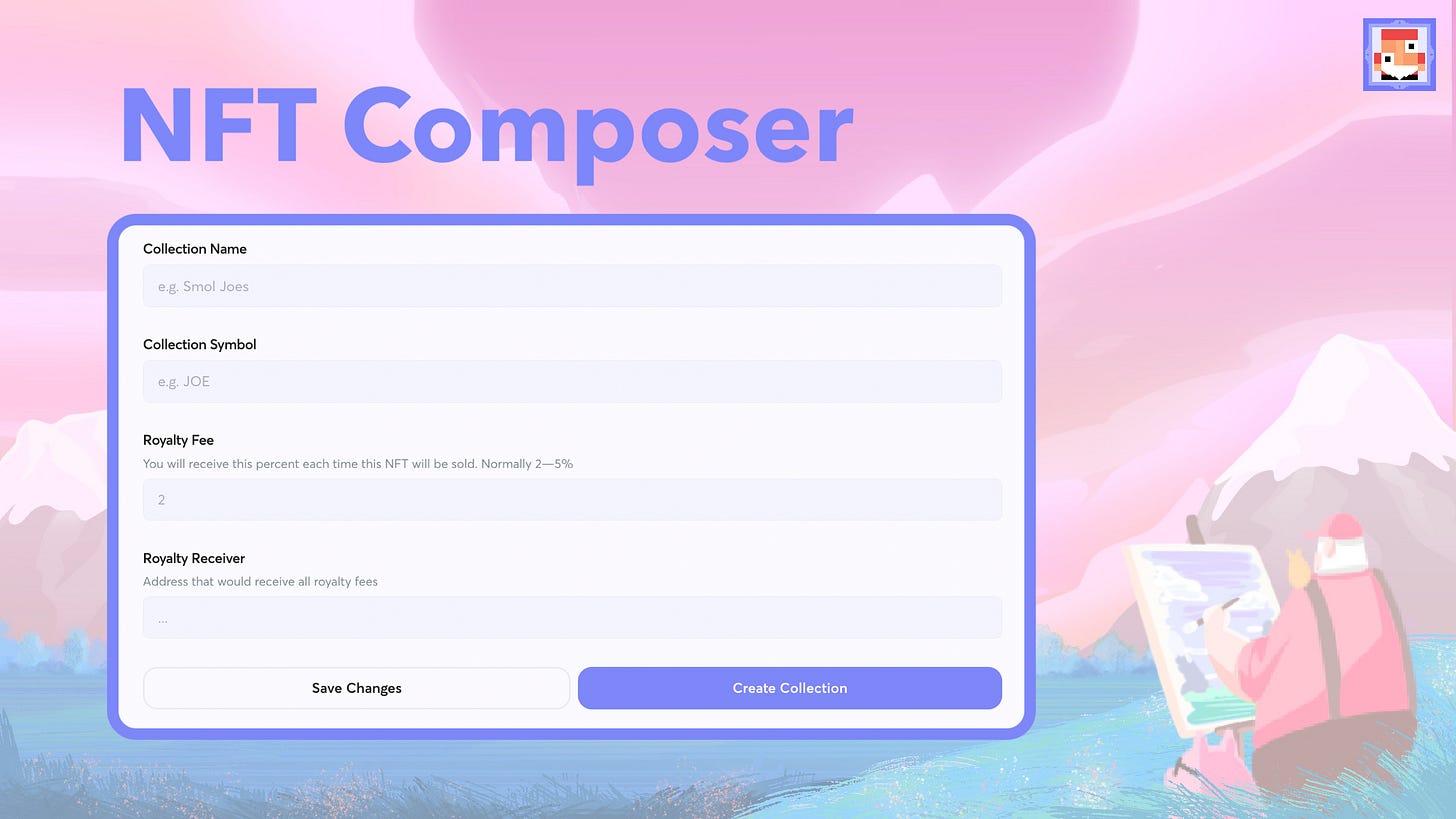
good